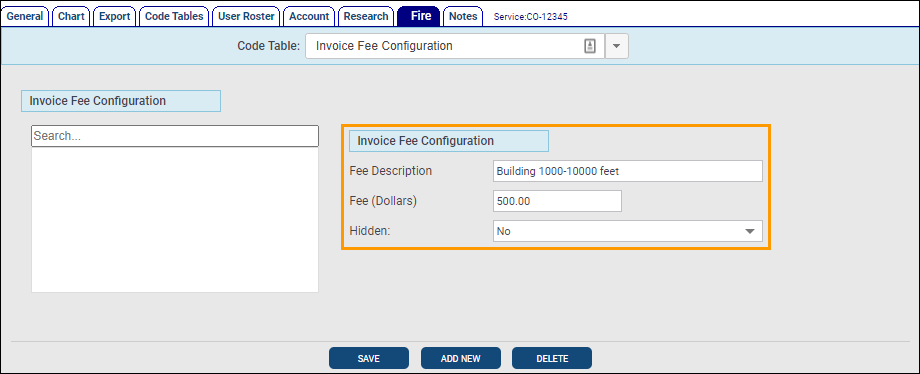Additional Fees
Additional Fees
In addition to the fee charged for the base building inspection, you can configure other fees for any purpose such as:
-
Buildings of a certain size
-
Commercial kitchens
-
Hazardous materials
-
To setup or modify Additional Fees, click Configuration in the left pane, select the Fire tab, and select the Invoice Fee Configuration Code Table.
-
Fee Description: Enter the description or type of fee that your users will select in the Inspection Module.
-
Fee (Dollars): Enter the dollar amount for the fee.
-
Hidden: Selecting Yes will hide the fee so users cannot select it when completing a new investigation.
-
Click Save.
next learn about using the Invoice module